🎧 Listen: Apple, Spotify, iHeart
That little ping on my phone. A member in my community was having a technical issue with a workshop replay. Another ping. Someone asking about postponing a live event. And there I was, in the airport, boarding pass in hand, facing the moment of truth: handle it right then and there, or put the phone away?
When was the last time you took a real vacation? And I don’t mean working from a different location, checking your community “just a few times” each day, or scheduling content between sightseeing. I mean a proper, phone-away, out-of-office, fully present kind of break.
If you’re struggling to answer that question, you’re not alone.
As community builders, we often feel like we can’t truly step away. There’s this unspoken expectation that we should always be available, always responsive, always “on.” But this mindset isn’t just exhausting—it’s unsustainable.
Today, I’m sharing the exact system I used to take my current spring break vacation to Baltimore (yes, as you’re reading this, I’m completely disconnected and exploring the city with my family!). And the best part? These strategies are simple enough that anyone can implement them.
Why We Need to Take Real Breaks
Let me share a quick story. Last summer, I took my first real vacation in years. No laptop, minimal phone checking, just me, my family, and the mountains. I was terrified. What if everything fell apart? What if members left? What if there was a crisis?
You know what happened instead? My communities survived just fine. Members stepped up. Connections formed that might not have if I’d been there facilitating everything. And when I came back, I had more clarity and energy than I’d had in months.
That’s because breaks aren’t a luxury—they’re a necessity. Your brain literally needs downtime to process information and come up with creative solutions. When you’re constantly in reactive mode, your leadership suffers.
So the first step to taking a real vacation isn’t planning your content calendar. It’s giving yourself permission to step away and trust that your community will be okay.
Simple Systems to Prepare Your Community
How do you actually prepare your community so that it runs smoothly while you’re away? Here are some simple systems you can put in place:
1. The Pre-Vacation Announcement
About a week before you leave, let your community know you’ll be away. You don’t need to apologize or make a big deal about it—just be straightforward:
“Hey everyone! I’ll be taking a vacation from [date] to [date]. During this time, I’ll have limited access to messages and won’t be as active in the community. All our regular content will still be posted, and [assistant/team member] will be checking for urgent issues. I’m looking forward to reconnecting when I return!”
This sets clear expectations and gives members a heads-up, so they’re not wondering why you suddenly disappeared.
2. Schedule Your Essential Content
You don’t need to pre-plan every possible post, but scheduling a few key touchpoints will keep the community active while you’re gone:
- A weekly check-in thread
- Any regular events or discussions
- A simple “Friday wins” or celebration post
For this spring break I’m on right now, I spent about 90 minutes scheduling these essential posts. You don’t need to overdo it—just enough to maintain some rhythm in the community.
3. Create a Vacation Buddy System
One game-changing tip? Find a “vacation buddy” – another community leader or a trusted member who can keep an eye on things while you’re away. This could be:
- A team member or VA
- A trusted community member who’s always active
- Another community builder (you can even trade off—watch their community during their vacation, and they’ll watch yours during yours)
This doesn’t have to be formal or complicated. For my vacation, I simply messaged a few of my most engaged members saying:
“I’m going to be away next week. If you happen to see any questions from newer members that you can help with, I’d really appreciate it!”
Most people are happy to help out, especially when it’s a short-term commitment.
4. Set Up an Out-of-Office DM Workflow
If you’re using Circle, you can create an automated workflow that responds to direct messages while you’re away. This single automation can save you so much mental energy because you’ll know that anyone who reaches out isn’t just being ignored.
Inside The Co-Op, I’ve created a step-by-step tutorial called “The Bonus Round: Setting Up Your Out-of-Office DM Workflow” that walks you through exactly how to create an automatic response that:
- Lets members know you’re away and when you’ll return
- Points them to resources that might answer their questions
- Directs urgent matters to the right person
Setting Boundaries That Actually Work
Now, let’s talk about the part many of us struggle with most: actually disconnecting. Because preparing your community is only half the battle—you also need to prepare yourself.
The key is to set boundaries that work for you. There’s no single right approach here, but whatever you decide, be intentional about it.
For my current vacation, I opted for minimal check-ins. I look at my communities first thing in the morning, for no more than 10 minutes, just to make sure there are no emergencies. Then the phone goes away for the rest of the day.
Here are a few practical boundaries you might consider:
1. Define What Counts as an “Emergency”
Be really specific about what would constitute an emergency worth interrupting your vacation. For me, it’s limited to:
- A major technical outage affecting multiple members
- A serious conflict or violation of community guidelines
- Payment or access issues that my team can’t resolve
If it doesn’t fall into these categories, it can wait until I return.
2. Set Up Email Filters
A vacation email filter is a huge help. You can quickly set up a filter that sorts incoming messages while you’re away:
- Urgent messages from team members go to a specific folder
- Community notifications go to another folder
- Everything else gets sorted to be dealt with later
This way, if you do need to check for something specific, you’re not tempted to wade through dozens of emails that could wait.
3. Use Technology to Support Your Boundaries
Consider these tech boundaries that can make disconnecting easier:
- Turn off non-essential notifications
- Remove email and community apps from your home screen
- Use app timers or blockers to limit when you can access work-related platforms
- Set up a separate “vacation” screen on your phone with only essential apps
Remember, boundaries aren’t about isolating yourself if that doesn’t feel right. They’re about making disconnecting a conscious choice rather than defaulting to constant connectivity.
The Return Strategy
Coming back from vacation can be overwhelming if you don’t have a plan. Here are a few quick tips that have helped me ease back in without feeling instantly stressed:
1. Build in a Buffer Day
If possible, give yourself a buffer day between returning from your trip and jumping back into work. This gives you time to catch up on basic tasks and ease back in without pressure.
2. Use a Simple Triage System
When you first log back in, do a quick scan for truly urgent issues first. Then categorize the rest (questions to answer, posts to respond to, emails to address) and tackle each category in order of priority.
3. Post a Thoughtful “I’m Back” Message
Don’t just dive back in silently. Create a friendly “I’m back” post that:
- Lets everyone know you’ve returned
- Expresses appreciation for how the community functioned while you were away
- Asks an engaging question to restart conversations
This sets a positive tone for your return and acknowledges the community’s independence.
Your Challenge: Schedule a Break
Taking real vacations isn’t just about personal rest—it’s about building a sustainable community that doesn’t depend entirely on you. When you step away occasionally, you come back as a better leader, and your community often grows stronger in the process.
I followed this approach when preparing for the spring break I’m currently enjoying. I scheduled some content, set up my Out-of-Office workflow, briefed a few key members, and communicated clear boundaries. It wasn’t perfect or comprehensive, but it was enough to allow me to truly disconnect.
Now, I want to challenge you: When was the last time you took a real break? If it’s been more than six months, open your calendar right now and block off at least three days—ideally a week—within the next three months. Your community will survive, and you’ll come back better for it.
Join Us Inside The Co-Op
If you found these strategies helpful and want to learn more about creating systems like the Out-of-Office DM Workflow I mentioned, I’d love to have you join us inside The Strategic Community Co-Op. It’s filled with practical resources, templates, and strategies to help you build a community that thrives—even when you take a well-deserved break.
Before I go, I’m curious: What’s your biggest fear about stepping away from your community? Drop me a comment below or send me a message on Instagram @yourcommunitystrategist, and I’d be happy to share some specific strategies to help.
Remember, your community doesn’t need you to be present 24/7 to thrive. In fact, sometimes the best thing you can do for your community is to step away, recharge, and come back with renewed energy and fresh perspectives.
Until next time (or after spring break!), keep building, keep connecting, and yes—keep resting. Your community will thrive all the more because of it.
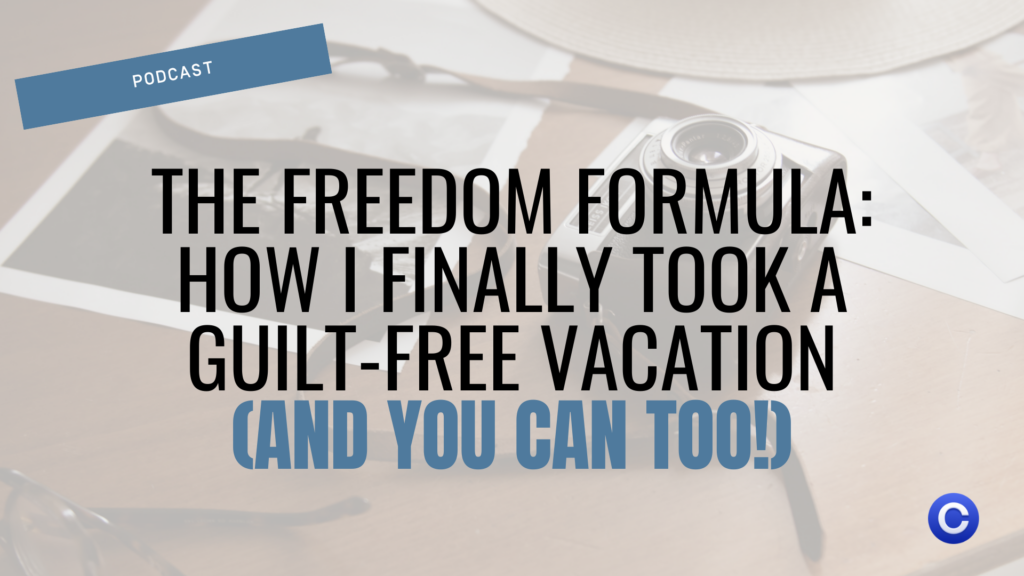
Resources & Links:
- Get started with a 14-Day FREE trial of Circle
- Get Your 1st Month of The Strategic Community Co-Op for just $1
- Quick Wins for Circle Communities is our new YouTube series delivering actionable tips in bite-sized videos.
- Love my emails? Steal my secret weapon—Flodesk! Try it for free today.
- Your community deserves the best—so do you! Get The Scoop, my weekly newsletter packed with insights and strategies. Sign up today!
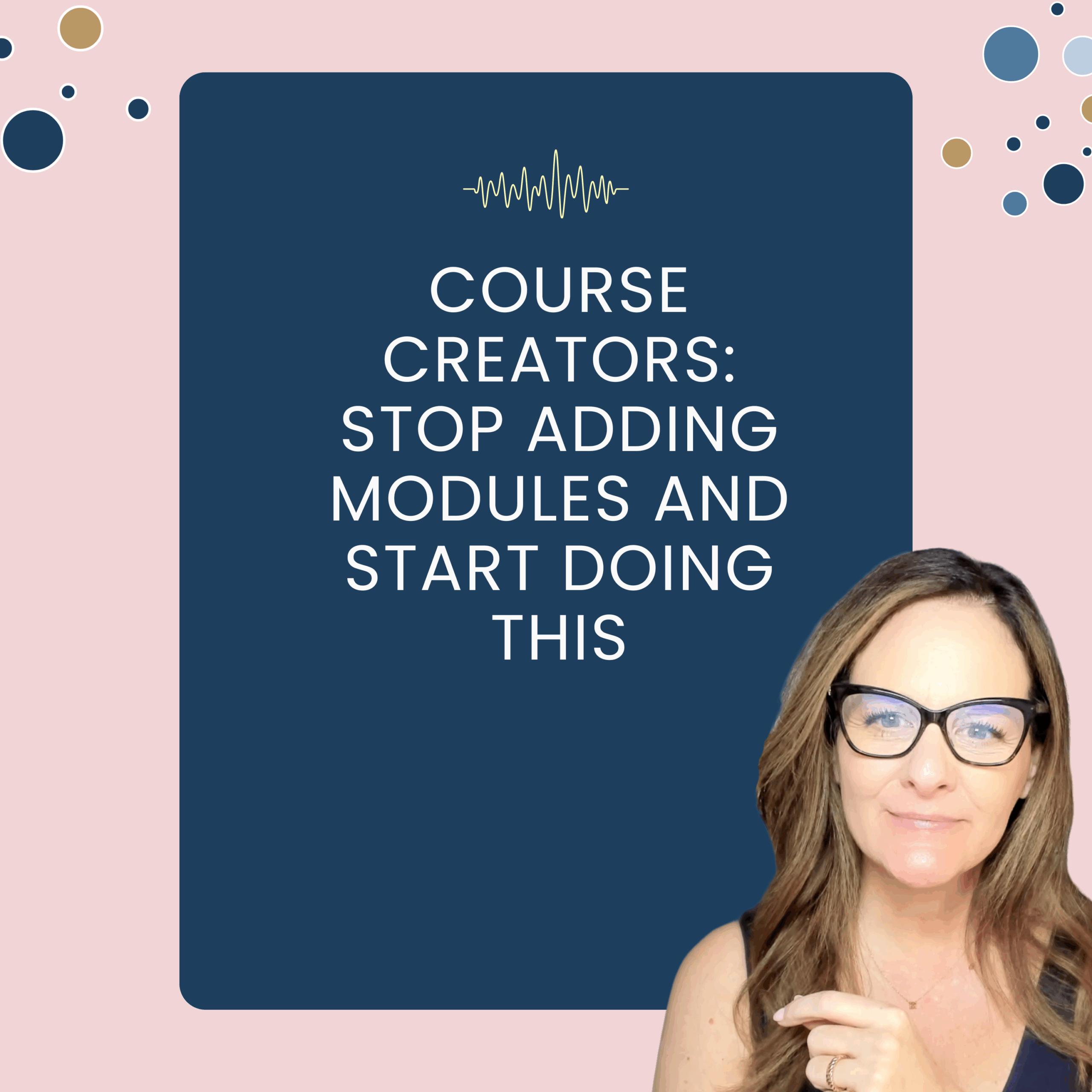





+ show Comments
- Hide Comments
add a comment